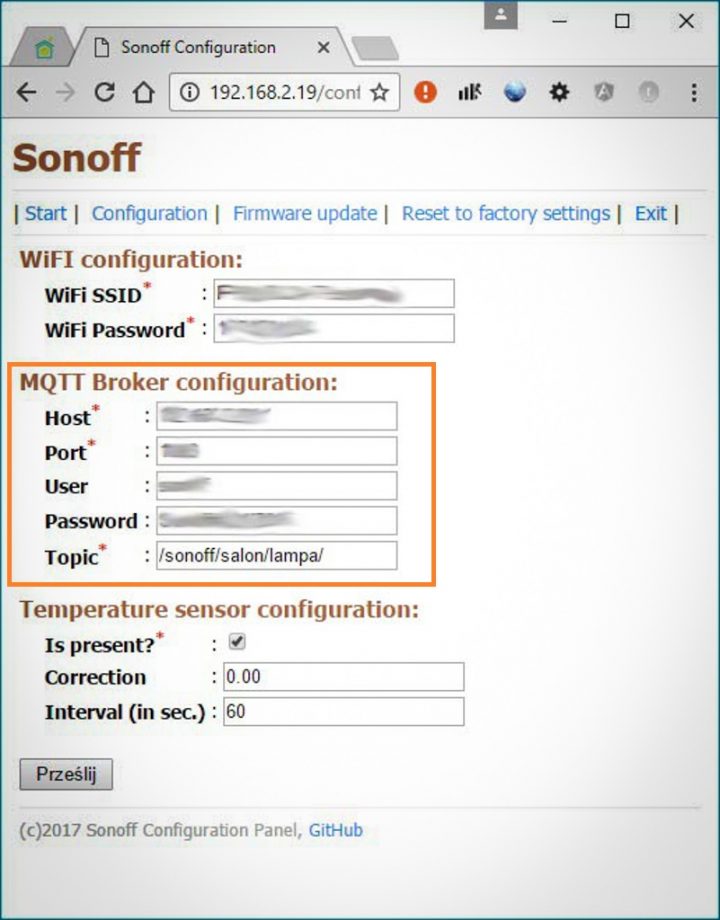Table of contents
- Basic information
- Installation
- Configuration
- DS18B20 temperature sensor installation
- Data exchange / MQTT
- openHAB configuration
- Information about new versions and problems reporting
Data exchange with Sonoff switch
Communication with Sonoff switch is made with MQTT protocol. MQTT is very light and easy data exchanging protocol based on mechanism of publishing messages and subscription to topics. It was designed especially for data exchange in networks with low bandwidth, unstable infrastructure, long reply times, etc. Protocol deals well with all network problems and provides relative stability in such condition. It fits well to IoT, machine-2-machine communication and home automation.
Data exchange between devices and automation software requires MQTT Broker.
Required
- Access to MQTT Broker
MQTT Mesages
| Temat | Wiadomość | Działanie | |
|---|---|---|---|
| /sonoff/abcdef/cmd | Inbound | ON | Turns on Sonoff relay |
| /sonoff/abcdef/cmd | Inbound | OFF | Turns off Sonoff relauy |
| /sonoff/abcdef/cmd | Inbound | reportStatus | Returns current Sonoff state: ON – relay is turned on, OFF -relay is turned off |
| /sonoff/abcdef/cmd | Inbound | reboot | Reboots Sonoff switch |
| /sonoff/abcdef/cmd | Inbound | configurationMode | Switch Sonoff to configuration mode without AccessPoint |
| /sonoff/abcdef/state | Outbound | ON | Sonoff publishes message ON to this topic whenever relay turns from OFF to ON |
| /sonoff/abcdef/state | Outbound | OFF | Sonoff publishes message OFF to this topic whenever relay turns from ON to OFF |
| /sonoff/abcdef/temperature | Outbound | Number | Sonoff sends temperature value to this topic |
Information:
- /sonoff/abcdef/ above is equal to MQTT Topic defined by you in the Configuration Panel
In order to use Sonoff switch it’s necessary to configure MQTT Broker parameters:
- Host: IP address or host name of MQTT Broker
- Port: MQTT Broker port, default 1883
- User: User name (optional)
- Password: User password (optional)
- Topic: a main part of a MQTT topic. You can modify default value. Format:
- /topic-name/sub-topic-name/…/ for example:
- /sonoff/kitchen/
- /sonoff/bedroom/light/
- /sonoff/bedroom/tv/
- /sonoff/bedroom/audio/
- Each device using MQTT in your installation has to have unique topic
- /topic-name/sub-topic-name/…/ for example:
Information
- Current version does not support SSL connection
- I strongly recommend configuration of MQTT Broker which requires authentication
- There is possibility to configure Sonoff switch with MQTT Broker which doesn’t require authentication
> Go now to openHAB configuration