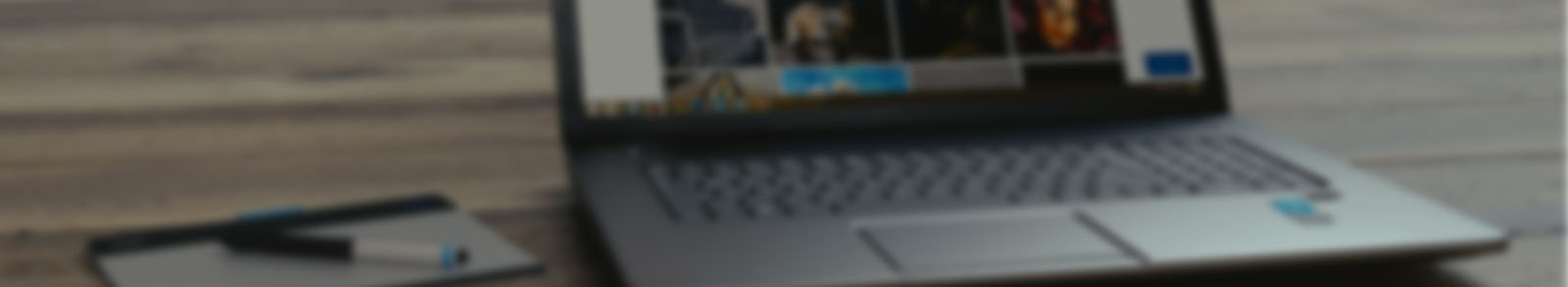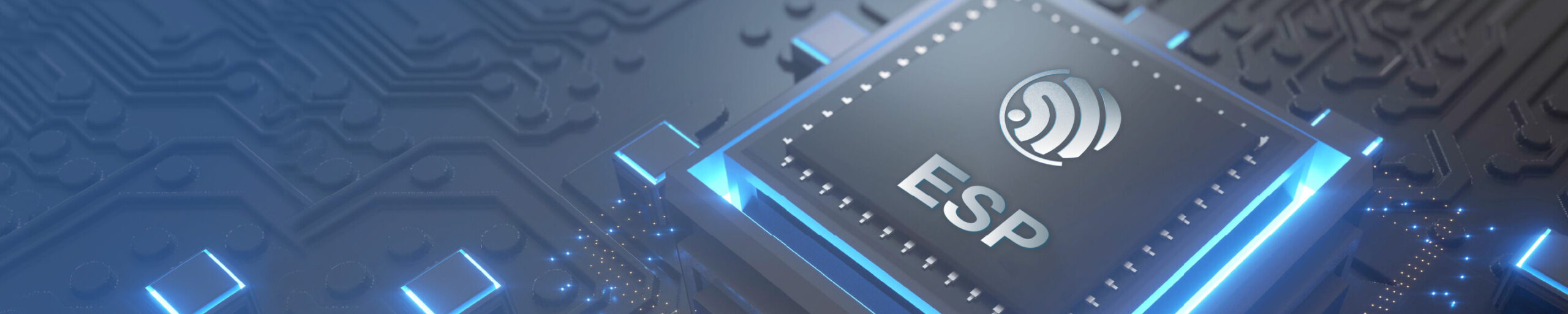Obecnie jest tak, że Motionsensor (zeegbee) po wykryciu ruchu uruchamia ustawioną w nim akcję script:///home/pi/domoticz/scripts/display.sh KOT buszuje w garazu !!!
Tekst wyświetla się na TV. Gdy Tv wyłączony to generuje to błąd w logach Error: Error executing script command (/home/pi/domoticz/scripts/display.sh). returned: 34304
Pomysł więc jest taki, żeby jak TV nie załączone to niech nie wykonuje scriptu. Chciałem więc posłużyć się lua aby to usprawnić ale nie potrafię tego prawidłowo napisać mimo prób. Warunki czasowe ogarniam ale nie mogę dostać httpResponse post data., jedynie udało mi się prawidłowo uzyskać GET:
{
on =
{
timer = {'every minute'},
httpResponses = { 'mycallbackstring' },
},
logging = { level = domoticz.LOG_DEBUG, marker = 'post data' },
execute = function(dz, item)
local targetIP = '192.168.1.4' -- to IP mojego TV
local function setVolume(volume)
url = 'http://' .. targetIP .. ':1925/1/audio/volume'
dz.openURL(
{
url = url,
method = 'POST',
callback = 'mycallbackstring',
postData =
{
muted = false,
current = volume,
}
})
end
if item.isTimer then
setVolume(40)
end
end
}
Jak użyję przeglądarki to po wpisaniu
pytanie http://192.168.1.4:1925/1/audio/volume
zwróci
{
"muted": false,
"current": 40,
"min": 0,
"max": 60
}
Można by np. zainstalować plugin System Alive Checker. Działa on na zasadzie ping. Podać IP tv do niego wstawić kontrolkę w Domoticzu dla tego Pinga. Jak telewizor odpowiada na ping to dopiero wysyłać powiadomienie.
@steel_rat Można i tak. Bardziej chodziło mi o rozbudowanie tego co już skleciłem o warunek obecności TV i oczywiście zakres czasu w którym będzie działał, ale utknąłem:
return {
on = {
devices = {
'TekstTV', -- nazwa wlacznik w domoticz
'GarażR' -- nazwa czujnika w domoticz
}
},
data =
{
warunek = { initial = false },
},
logging =
{
level = domoticz.LOG_DEBUG,
marker = 'PIR Garaż',
},
execute = function(dz, item)
local motion = dz.devices('GarażR') -- nazwa czujnika
local switch = dz.devices('TekstTV') -- nazwa włacznika
if item == motion then -- detekcja aktywna
if motion.active and not switch.active then -- detekcja wyzwala skrypt
dz.data.warunek = true
switch.cancelQueuedCommands()
switch.switchOn().checkFirst()
elseif motion.active and switch.active and dz.data.warunek == true then
switch.cancelQueuedCommands()
elseif not motion.active and dz.data.warunek == true then
switch.switchOff().checkFirst()
end
elseif item == switch and item.active and not motion.active then
dz.data.warunek = false
end
end
}
A coś takiego
return {
on = {
devices = {
'GarażR' -- nazwa czujnika w domoticz
'TekstTV', -- nazwa wlacznik w domoticz
}
},
data =
{
warunek = { initial = false },
},
logging =
{
level = domoticz.LOG_DEBUG,
marker = 'PIR Garaż',
},
execute = function(dz, item)
local motion = dz.devices('GarażR') -- nazwa czujnika
local switch = dz.devices('TekstTV') -- nazwa włacznika
local tvon = dz.devices('Telewizor') -- nazwa tv
if tvon.active then
if item == motion then
if motion.active and not switch.active and then -- detekcja wyzwala skrypt
dz.data.warunek = true
switch.cancelQueuedCommands()
switch.switchOn().checkFirst()
elseif motion.active and switch.active and dz.data.warunek == true then
switch.cancelQueuedCommands()
elseif not motion.active and dz.data.warunek == true then
switch.switchOff().checkFirst()
end
elseif item == switch and item.active and not motion.active then
dz.data.warunek = false
end
end
}
@steel_rat czy tu :
local tvon = dz.devices('Telewizor') -- nazwa tv
chodzi o ping ustawiony jako contact ?
@mariusz-2 trudno pojąć co chcesz uzyskać z tego powyżej . Może troszkę wyjaśnienia , użycie w skrypcie
switch.cancelQueuedCommands()
pozwala anulować polecenie, które ma się wykonać po określonym czasie , np mamy lampę i PIR , naruszenie PIR ma włączyć lampę na 10 sek , żeby zapobiec wyłączeniu tej lampy ( jeśli w tym czasie znów zostanie naruszony PIR) można właśnie użyć cancelQueuedCommands
Przykład
if item == motion then
if switch.active and motion.active then
switch.cancelQueuedCommands()
switch.switchOff().afterSec(10).silent().checkFirst()
end
Działa to tak :
Jak PIR jest aktywny i lampa świeci to anuluj wyłączenie lampy po 10 sek , ale jeśli lampa świeci i nie ma ruchu to nic nie anuluj tylko wyłącz lampę po 10 sek .
Teraz co niby ma się zrobić w tym fragmencie kodu ?
elseif motion.active and switch.active and dz.data.warunek == true then switch.cancelQueuedCommands() elseif not motion.active and dz.data.warunek == true then switch.switchOff().checkFirst()
Jeśli PIR aktywny i przełącznik aktywny to anuluj co ?
Zrobiłem tak :
on = {
devices = {
'TekstTV', -- nazwa wlacznik w domoticz tu mam podpiętą akcję włącz : script:///home/pi/domoticz/scripts/display.sh
'GarażR' -- nazwa czujnika w domoticz motion sensor
'TVPhilips' -- nazwa ping
}
},
data =
{
warunek = { initial = false },
},
logging =
{
level = domoticz.LOG_DEBUG,
marker = 'PIR Garaż',
},
execute = function(dz, item)
local motion = dz.devices('GarażR') -- nazwa czujnika
local switch = dz.devices('TekstTV') -- nazwa włacznika
local motion = dz.devices('TVPhilips) -- nazwa ping (ustawiony jako motion sensor)
if item == motion then -- detekcja aktywna
if motion.active and not switch.active then -- detekcja wyzwala skrypt
dz.data.warunek = true
switch.cancelQueuedCommands()
switch.switchOn().checkFirst()
elseif motion.active and switch.active and dz.data.warunek == true then
switch.cancelQueuedCommands()
elseif not motion.active and dz.data.warunek == true then
switch.switchOff().checkFirst()
end
elseif item == switch and item.active and not motion.active then
dz.data.warunek = false
end
end
}
@isom Chcę zrobić tak że PIR aktywny i TV aktywny włącz akcję .
@mariusz-2 trudno pojąć co chcesz uzyskać z tego powyżej . Może troszkę wyjaśnienia , użycie w skrypcie
switch.cancelQueuedCommands()pozwala anulować polecenie, które ma się wykonać po określonym czasie , np mamy lampę i PIR , naruszenie PIR ma włączyć lampę na 10 sek , żeby zapobiec wyłączeniu tej lampy ( jeśli w tym czasie znów zostanie naruszony PIR) można właśnie użyć cancelQueuedCommands
Przykład
if item == motion then if switch.active and motion.active then switch.cancelQueuedCommands() switch.switchOff().afterSec(10).silent().checkFirst() endDziała to tak :
Jak PIR jest aktywny i lampa świeci to anuluj wyłączenie lampy po 10 sek , ale jeśli lampa świeci i nie ma ruchu to nic nie anuluj tylko wyłącz lampę po 10 sek .
Teraz co niby ma się zrobić w tym fragmencie kodu ?
elseif motion.active and switch.active and dz.data.warunek == true then switch.cancelQueuedCommands() elseif not motion.active and dz.data.warunek == true then switch.switchOff().checkFirst()Jeśli PIR aktywny i przełącznik aktywny to anuluj co ?
Teraz jest jasne użycie cancelQueuedCommands
Mi to znowu coś takiego wychodzi
on = {
devices = {
'GarażR' -- nazwa czujnika w domoticz motion sensor
'TVPhilips'
}
},
logging =
{
level = domoticz.LOG_DEBUG,
marker = 'PIR Garaż',
},
execute = function(dz, item)
local motion = dz.devices('GarażR') -- nazwa czujnika
local switch = dz.devices('TekstTV') -- nazwa włacznika
local motion1 = dz.devices('TVPhilips') -- nazwa ping (ustawiony jako motion sensor)
if item == motion
if motion.active and motion1.active then -- detekcja wyzwala skrypt
switch.switchOn().checkFirst()
else
switch.switchOff().checkFirst()
end
end
if item == motion1 and not motion1.active then
switch.switchOff().checkFirst()
end
}
uwaga zmienne nie mogą się powtarzać.
A działa to tak. Skrypt się uaktywnia tylko ja się zmieni stan czujki ruchu. Sprawdza warunek czy czujka jest aktywna oraz czy telewizor jest włączony. Jak tak to uaktywnia przycisk ze skryptem. W przeciwnym wypadku wyłącza ten przycisk.
@steel_rat zaraz przetestuję , mnie poszło tak ale nie potrafiłem tego ping dodać
return {
on = {
devices = {
'TekstTV', -- nazwa wlacznik w domoticz
'GarażR' -- nazwa czujnika w domoticz
}
},
data =
{
warunek = { initial = false },
},
logging =
{
level = domoticz.LOG_DEBUG,
marker = 'PIR Garaż',
},
execute = function(dz, item)
local motion = dz.devices('GarażR') -- nazwa czujnika
local switch = dz.devices('TekstTV') -- nazwa włacznika
if item == motion then -- detekcja aktywna
if motion.active and not switch.active then -- detekcja wyzwala skrypt
dz.data.warunek = true
switch.switchOn().checkFirst()
elseif not motion.active and dz.data.warunek == true then
switch.switchOff().checkFirst()
end
elseif item == switch and item.active and not motion.active then
dz.data.warunek = false
end
end
}
@steel_rat generuje błąd domoticz/scripts/dzVents/generated_scripts/Script #3.lua:4: '}' expected (to close '{' at line 2) near ''TVPhilips''
Bo go będziesz miał w urządzeniach. Tyko do dodania do domoticza. Powinien już być na liście.
Ok poprawiłem bo trochę wpisów po znikało.
return {
on = {
devices = {
'GarażR', 'TVPhilips',}
},
logging = {
level = domoticz.LOG_DEBUG,
marker = 'PIR Garaż',
},
execute = function(dz, item)
local motion = dz.devices('GarażR') -- nazwa czujnika
local switch = dz.devices('TekstTV') -- nazwa włacznika
local motion1 = dz.devices('TVPhilips') -- nazwa ping (ustawiony jako motion sensor)
if item == motion then
if motion.active and motion1.active then -- detekcja wyzwala skrypt
switch.switchOn().checkFirst()
else
switch.switchOff().checkFirst()
end
end
if item == motion1 and not motion1.active then
switch.switchOff().checkFirst()
end
end
}
No bo then zjadłem 🙁 poprawiłem.
jeszcze jedno end przed } na końcu wpisz