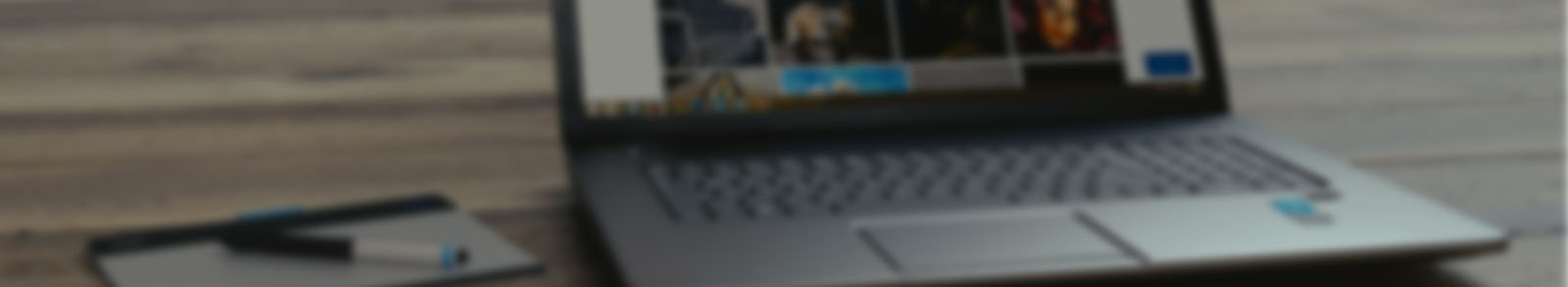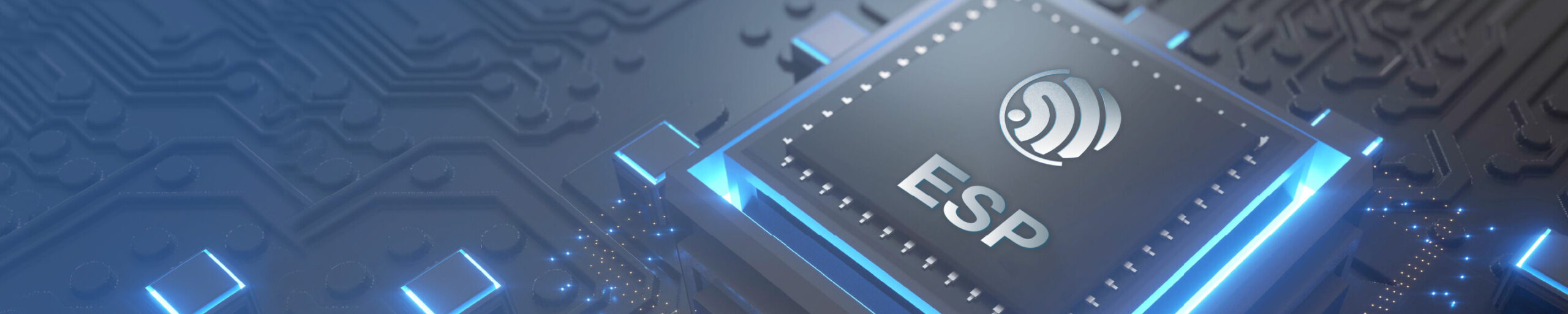Witam.
Mam takie problem :))))
Jak dodaje w domoticz Hardwer Shelly MQTT
domoticz mi sie przywiesza po jakim czasie dostaje komunikat ze strona nie odpowiada.
po restarcie maliny w logu mogę znaleźć takie wpisy
2019-02-15 22:44:26.151 Status: (Monitoring RBPi) Entering work loop.
2019-02-15 22:44:26.151 Status: (Monitoring RBPi) Initialized version 2.1.0, author 'Xorfor'
2019-02-15 22:45:30.325 Error: Shelly hardware (7) thread seems to have ended unexpectedly
2019-02-15 22:46:00.330 Error: Shelly hardware (7) thread seems to have ended unexpectedly
2019-02-15 22:46:30.335 Error: Shelly hardware (7) thread seems to have ended unexpectedly
2019-02-15 22:47:00.341 Error: Shelly hardware (7) thread seems to have ended unexpectedly
2019-02-15 22:47:30.346 Error: Shelly hardware (7) thread seems to have ended unexpectedly
2019-02-15 22:48:00.352 Error: Shelly hardware (7) thread seems to have ended unexpectedly
2019-02-15 22:48:30.357 Error: Shelly hardware (7) thread seems to have ended unexpectedly
2019-02-15 22:48:53.883 Status: Incoming connection from: 172.16.3.23
2019-02-15 22:49:00.362 Error: Shelly hardware (7) thread seems to have ended unexpectedly
czy MQTT Server address: to jest adres mojej maliny ???
czy użytkownik i hasło to jest użytkownik i hasło które uzyję w shelly czy to jest użytkownik i hasło do domoticza ??
2019-02-15 23:32:41.088 Status: MQTT: connected to: 172.16.3.3:1883
2019-02-15 23:32:41.189 Status: MQTT: Subscribed
2019-02-15 23:33:00.148 Error: EventSystem thread seems to have ended unexpectedly
2019-02-15 23:33:00.149 Error: Shelly hardware (7) thread seems to have ended unexpectedly
2019-02-15 23:33:30.154 Error: EventSystem thread seems to have ended unexpectedly
9-02-15 22:49:00.362 Error: Shelly hardware (7) thread seems to have ended unexpectedly
czy MQTT Server address: to jest adres mojej maliny ???
czy użytkownik i hasło to jest użytkownik i hasło które uzyję w shelly czy to jest użytkownik i hasło do domoticza ??
Adres IP serwera MQTT to adres twojej maliny
Użytkownika i hasło ustawiasz sobie w konfiguracji wtyczki Shelly i jest ono dowolne , na podstawie tego hasła i nazwy konfigurujesz moduł Shelly.
Co do błędu to wychodzi na to że wtyczka nie startuje przy inicjalizacji i tu podajesz za mało informacji żeby coś doradzić.
Mogę tylko zapytać :
Wersja Domoticza ?
Czy jest zainstalowany broker MQTT i skonfigurowany ( zrobiony test wysyłania wiadomości ) ?
Wersja Pythona ?
Pakiet python-dev ?
Witam oczywiście zapominałem napisać że używam gotowego obrazu z poprzedniego posta
tam jest napisane ze
"...MQTT broker – czyli serwer MQTT. Jest on uruchomiony i działa. Dodatkowo skonfigurowałem już klienta w Domoticz..."
jedyne co zrobiłem to w sprzęcie wpisałem adres swojej maliny
MQTT Tak MQTT Client Gateway with LAN interface 172.16.3.3 1883 Wyłączone
więcej loga
2019-02-15 23:19:27.265 Status: XiaomiGateway: Worker started...
2019-02-15 23:19:27.265 Status: (Shelly) Started.
2019-02-15 23:19:27.266 Status: XiaomiGateway: Using 172.16.3.3 for local IP address.
2019-02-15 23:19:27.266 Status: EventSystem: reset all events...
2019-02-15 23:19:27.266 Status: YeeLight Worker started...
2019-02-15 23:19:27.267 Status: EventSystem: reset all device statuses...
2019-02-15 23:19:27.269 Status: XiaomiGateway: RGB Gateway Detected
2019-02-15 23:19:27.476 Status: Python EventSystem: Initalizing event module.
2019-02-15 23:19:27.476 Status: EventSystem: Started
2019-02-15 23:19:27.476 Status: EventSystem: Queue thread started...
2019-02-15 23:19:27.602 Status: PluginSystem: Entering work loop.
2019-02-15 23:19:27.699 Status: (Monitoring RBPi) Entering work loop.
2019-02-15 23:19:27.700 Status: (Monitoring RBPi) Initialized version 2.1.0, author 'Xorfor'
2019-02-15 23:31:38.121 Status: MQTT: Worker stopped...
2019-02-15 23:31:39.122 Status: MQTT: Connecting to 172.16.3.3:1883
2019-02-15 23:31:39.223 Status: MQTT: connected to: 172.16.3.3:1883
2019-02-15 23:31:39.323 Status: MQTT: Subscribed
2019-02-15 23:32:39.986 Status: MQTT: Worker stopped...
2019-02-15 23:32:40.987 Status: MQTT: Connecting to 172.16.3.3:1883
2019-02-15 23:32:41.088 Status: MQTT: connected to: 172.16.3.3:1883
2019-02-15 23:32:41.189 Status: MQTT: Subscribed
2019-02-15 23:41:16.940 Status: Incoming Domoticz connection from: 172.16.3.23
2019-02-16 00:00:00.640 Sunrise: 07:14:00 SunSet: 17:12:00
2019-02-16 00:00:00.640 Day length: 09:58:00 Sun at south: 12:05:00
2019-02-16 00:00:00.640 Civil twilight start: 06:39:00 Civil twilight end: 17:48:00
2019-02-16 00:00:00.640 Nautical twilight start: 05:59:00 Nautical twilight end: 18:28:00
2019-02-16 00:00:00.640 Astronomical twilight start: 05:19:00 Astronomical twilight end: 19:08:00
2019-02-16 00:00:00.640 Status: EventSystem: reset all events...
2019-02-16 09:35:30.771 Error: EventSystem thread seems to have ended unexpectedly
2019-02-16 09:35:30.771 Error: Shelly hardware (7) thread seems to have ended unexpectedly
2019-02-16 09:36:00.777 Error: EventSystem thread seems to have ended unexpectedly
2019-02-16 09:36:00.778 Error: Shelly hardware (7) thread seems to have ended unexpectedly
2019-02-16 09:36:30.783 Error: EventSystem thread seems to have ended unexpectedly
2019-02-16 09:36:30.783 Error: Shelly hardware (7) thread seems to have ended unexpectedly
2019-02-16 09:37:00.788 Error: EventSystem thread seems to have ended unexpectedly
2019-02-16 09:37:00.788 Error: Shelly hardware (7) thread seems to have ended unexpectedly
2019-02-16 09:37:30.793 Error: EventSystem thread seems to have ended unexpectedly
2019-02-16 09:37:30.794 Error: Shelly hardware (7) thread seems to have ended unexpectedly
2019-02-16 09:38:00.799 Error: EventSystem thread seems to have ended unexpectedly
2019-02-16 09:38:00.799 Error: Shelly hardware (7) thread seems to have ended unexpectedly
2019-02-16 09:38:30.804 Error: EventSystem thread seems to have ended unexpectedly
2019-02-16 09:38:30.804 Error: Shelly hardware (7) thread seems to have ended unexpectedly
2019-02-16 09:39:00.809 Error: EventSystem thread seems to have ended unexpectedly
2019-02-16 09:39:00.809 Error: Shelly hardware (7) thread seems to have ended unexpectedly
2019-02-16 09:39:30.814 Error: EventSystem thread seems to have ended unexpectedly
2019-02-16 09:39:30.814 Error: Shelly hardware (7) thread seems to have ended unexpectedly
2019-02-16 09:40:04.079 Error: EventSystem thread seems to have ended unexpectedly
2019-02-16 09:40:04.079 Error: Shelly hardware (7) thread seems to have ended unexpectedly
2019-02-16 09:40:30.083 Error: EventSystem thread seems to have ended unexpectedly
2019-02-16 09:40:30.084 Error: Shelly hardware (7) thread seems to have ended unexpectedly
2019-02-16 09:41:00.089 Error: EventSystem thread seems to have ended unexpectedly
2019-02-16 09:41:00.089 Error: Shelly hardware (7) thread seems to have ended unexpectedly
2019-02-16 09:41:30.094 Error: EventSystem thread seems to have ended unexpectedly
2019-02-16 09:41:30.094 Error: Shelly hardware (7) thread seems to have ended unexpectedly
2019-02-16 09:42:00.099 Error: EventSystem thread seems to have ended unexpectedly
2019-02-16 09:42:00.100 Error: Shelly hardware (7) thread seems to have ended unexpectedly
2019-02-16 09:42:30.105 Error: EventSystem thread seems to have ended unexpectedly
2019-02-16 09:42:30.105 Error: Shelly hardware (7) thread seems to have ended unexpectedly
2019-02-16 09:43:00.110 Error: EventSystem thread seems to have ended unexpectedly
2019-02-16 09:43:00.111 Error: Shelly hardware (7) thread seems to have ended unexpectedly
2019-02-16 09:43:30.116 Error: EventSystem thread seems to have ended unexpectedly
2019-02-16 09:43:30.116 Error: Shelly hardware (7) thread seems to have ended unexpectedly
2019-02-16 09:44:00.121 Error: EventSystem thread seems to have ended unexpectedly
2019-02-16 09:44:00.122 Error: Shelly hardware (7) thread seems to have ended unexpectedly
2019-02-16 09:44:30.127 Error: EventSystem thread seems to have ended unexpectedly
2019-02-16 09:44:30.127 Error: Shelly hardware (7) thread seems to have ended unexpectedly
2019-02-16 09:45:00.452 Error: EventSystem thread seems to have ended unexpectedly
2019-02-16 09:45:00.453 Error: Shelly hardware (7) thread seems to have ended unexpectedly
2019-02-16 09:45:30.458 Error: EventSystem thread seems to have ended unexpectedly
2019-02-16 09:45:30.458 Error: Shelly hardware (7) thread seems to have ended unexpectedly
2019-02-16 09:46:00.463 Error: EventSystem thread seems to have ended unexpectedly
2019-02-16 09:46:00.464 Error: Shelly hardware (7) thread seems to have ended unexpectedly
2019-02-16 09:46:30.469 Error: EventSystem thread seems to have ended unexpectedly
2019-02-16 09:46:30.469 Error: Shelly hardware (7) thread seems to have ended unexpectedly
2019-02-16 09:47:00.475 Error: EventSystem thread seems to have ended unexpectedly
2019-02-16 09:47:00.475 Error: Shelly hardware (7) thread seems to have ended unexpectedly
2019-02-16 09:47:30.480 Error: EventSystem thread seems to have ended unexpectedly
2019-02-16 09:47:30.481 Error: Shelly hardware (7) thread seems to have ended unexpectedly
2019-02-16 09:48:00.486 Error: EventSystem thread seems to have ended unexpectedly
2019-02-16 09:48:00.486 Error: Shelly hardware (7) thread seems to have ended unexpecte
@gregaicha wtyczka Shelly działa z domoticzem od wersji 4. Obraz był dostępny w wersji 3,8... a potem zaktualizowany do 4,9...
Nie wiem który pobrałeś . Najlepiej pobierz obraz , który ma już zainstalowaną wtyczkę Shelly jest do niego link pod koniec tematu "Gotowy obraz " , a jak chcesz walczyć to usuń folder wtyczki , zrób aktualizację systemu i pobierz zainstaluj wtyczkę jeszcze raz
obraz pobrałem 10.02.2019 czy od tego czasu zmieniło się coś ???
10 lutego to już po aktualizacji , wpis o Shelly robiłem na bazie tego obrazu , czyli nic nie dodawałem tylko wykonałem wszystkie kroki jak w opisie instalacji wtyczki i to działa , potem tworzyliśmy obraz pod najnowszą malinę gdzie również zainstalowałem wtyczkę i działa u mnie do dziś na testowej malinie. Jedno co mi przychodzi do głowy to , albo coś źle konfigurujesz , albo źle się pobrały foldery wtyczki na twoją malinę . Usuń cały folder wtyczki zrób aktualizację ( sudo apt-get update ) i spróbuj zainstalować jeszcze raz , albo pobierz obraz z wtyczką
Coś jednak chyba źle konfiguruje.
Ściągnąłem obraz na nowo wgrałem na kartę i ta sama historia.
po dodaniu "5 shelly Tak Shelly MQTT 172.16.3.3 Wyłączone " malina sie przywiesza
przestudiowałem jeszcze raz instrukcję i tak mi się jeszcze nasunęło czy powinienem coś z mieniać w:
2 MQTT Tak MQTT Client Gateway with LAN interface 172.16.3.3 1883 Wyłączone
wpisałem tu swój adres ip i jest pusty użytkownik i hasło czy powonieniem tatuuj coś zmienić ??
MQTT Client Gateway nie ma nic wspólnego z wtyczką Shelly MQTT , jedno z drugim się nie gryzie i jedno może działać bez drugiego. Skoro możesz dodać w sprzęcie wtyczkę to ustaw ją na włączona , wpisz dowolną nazwę np Shelly ,resztę ustawień zostaw tak jak na foto
https://www.youtube.com/watch?v=RZ5fUVqqyp8
https://www.youtube.com/watch?v=62O3TvGALx8
Nagrałem wszystko co robię po kolei. Ten drugi film pod koniec instaluje wtyczkę i dodaje uradzenie co robię nie tak ???
Szkoda że nie napisałeś od razu , że próbujesz uruchomić MQTT Brokera zainstalowanego w środowisku Linux na maszynie pracującej pod Windą . Nie wiem po co używałeś zwrotów " MALINA " Zrób test samego Brokera a zobaczysz że nie działa a jest niezbędny dla wtyczki Shelly MQTT.
Powodzenia
Szkoda że nie napisałeś od razu , że próbujesz uruchomić MQTT Brokera zainstalowanego w środowisku Linux na maszynie pracującej pod Windą . Nie wiem po co używałeś zwrotów " MALINA " Zrób test samego Brokera a zobaczysz że nie działa a jest niezbędny dla wtyczki Shelly MQTT.
Powodzenia
z bloga zrozumiałem to że
pobieram od Ciebie obraz
rozpakowuje go na kartę sd przez win32diskimager
wpinam kartę do raspberry i odpalam
domotcz się odpala zmieniam adres w influxDB i wykonuje to co w artykule
Obsługa modułów Shelly z oryginalnym softem dzięki MQTT Shelly w Domoticzu
z opisu obrazu "...MQTT broker – czyli serwer MQTT. Jest on uruchomiony i działa. Dodatkowo skonfigurowałem już klienta w Domoticz..."
jak zrobić test brokera ??
czy mqtt broker działa w obrazie czy w ogóle czegoś nie rozumiem :)))
obraz z dodatkami działa na RBPi czyli Linux , odpalanie obrazu pod Windowsem nie ma sensu.
co ty z tym windows ??
nagrałem obraz na kartę sd i włożyłem do raspberry zrobiłem to na windowsie ale to chyba nie ma znaczenia ???
obraz jest odpalony na raspbery chyba coś mnie nie rozumiesz :)))
Ten sam obraz wgrany na sformatowaną kartę SDFormatter wgrany za pomocą Win32DiskImager, moduł Shelly już skonfigurowany , usunąłem wszystkie przełączniki żeby było jaśniej
Tak to działa
https://drive.google.com/open?id=1DX17r1hAapPdLeDYmJrPsXRj-MUobxWA
Pobierz najnowszy obraz jest już z wtyczką i sprawdz, tylko może nie formatuj karty z poziomu windy
No ja twierdzę że na tym obrazie tak nie działa :))))
Wgrywałem już to tyle razy ze znam juz to na pamięć
Z tego filmu co mi podesłałeś 59 sekunda https://drive.google.com/open?id=1DX17r1hAapPdLeDYmJrPsXRj-MUobxWA
jak klikam Dodaj Domoticz się wycina nie odpowiada wysłałem ci to tu 4:17 to jest ten sam moment co u ciebie 59 sekundasekuna https://www.youtube.com/watch?v=62O3TvGALx8
@gregaicha Spróbuj wgrać najnowszy obraz jak kolega @isom zasugerował. Filmy które pokazujecie dotyczą rożnych dystrybucji. Ty operujesz na jassy a @isom na stretch
obraz pobierałem dzisiaj nie ma nic nowego
Nowy jest od 2h. Jesteś pewien ze pobierałeś ten?:
https://drive.google.com/open?id=1FjWPafBl9sGiqrWX6CL9Q0oFL1APVDVd