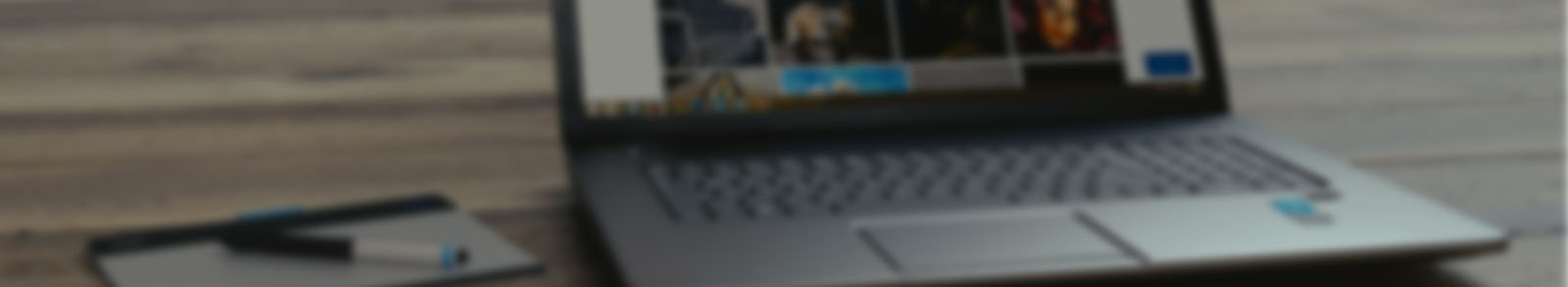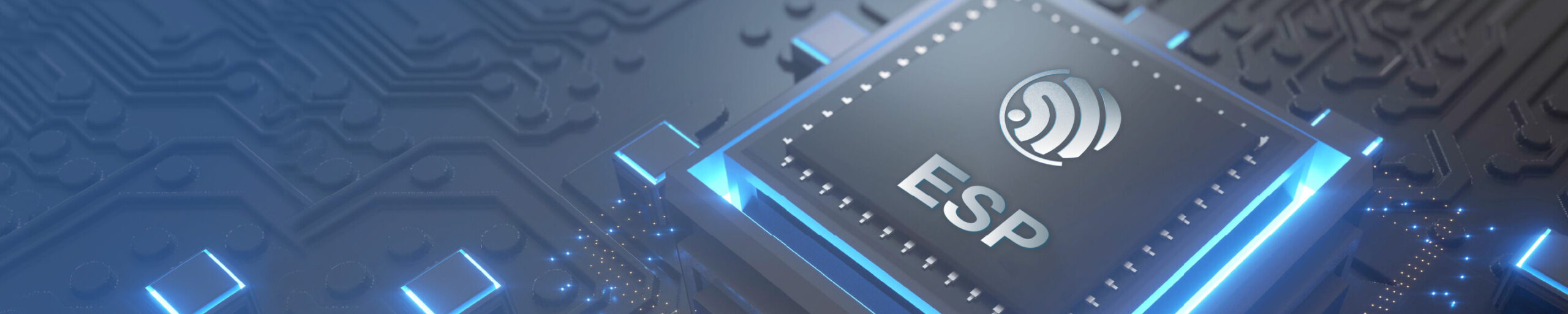Powiadomienia
Wyczyść wszystko
Domoticz
25
Wpisów
8
Użytkownicy
7
Reactions
6,659
Wyświetleń
Działa, musiałem tak zmienić linię:
local domoReq = 'http://192.168.8.106:8081/shot.jpg'
gdzie /shot.jpg mam wpisane w konfiguracji kamery w domoticzu w kolumnie adres url do grafiki.
Dodane : 04/03/2021 10:42 pm
isom reacted
Witajcie
Mój system trochę się rozrasta i teraz chciałbym w jednym skrypcie umieścić aby domoticz przesyłał mi zdjęcie z 4 kamer
#!/bin/sh
SnapFile="/var/tmp/image.jpg"
# Get snapshot via Domoticz server
wget -O $SnapFile "http://adresIP kamery/cgi-bin/snapshot.cgi"
# Send Telegram message with image
curl -s -X POST "https://api.telegram.org/bot[TOKEN]/sendMessage?chat_id=12345678&text=zdjecie Kam1"
curl -s -X POST "https://api.telegram.org/bot[TOKEN]/sendPhoto?chat_id=12345678" -F photo="@$SnapFile"
# Remove Image
/bin/rm $SnapFile
jak zmodyfikować ten skrypt zapisywał z 4 kamer zdjęcie i je przesyłał na telegram bo jeśli dodaje 4 dodatkowe linie ze zmienionymi tylko danymi kamer to przesyła i tak 4x to samo zdj z pierwszej kamery.
Dodane : 23/08/2021 12:08 pm
Autor tematu
Dwie kamery
#!/bin/sh SnapFile1="/var/tmp/image1.jpg" SnapFile2="/var/tmp/image2.jpg" # Get snapshot via Domoticz server wget -O $SnapFile1 "http://adresIP kamery/cgi-bin/snapshot.cgi" wget -O $SnapFile2 "http://adresIP kamery/cgi-bin/snapshot.cgi" # Send Telegram message with image curl -s -X POST "https://api.telegram.org/bot[TOKEN]/sendMessage?chat_id=12345678&text=zdjecie Kam1" curl -s -X POST "https://api.telegram.org/bot[TOKEN]/sendPhoto?chat_id=12345678" -F photo="@$SnapFile1" curl -s -X POST "https://api.telegram.org/bot[TOKEN]/sendMessage?chat_id=12345678&text=zdjecie Kam2" curl -s -X POST "https://api.telegram.org/bot[TOKEN]/sendPhoto?chat_id=12345678" -F photo="@$SnapFile2" # Remove Image /bin/rm $SnapFile1 /bin/rm $SnapFile2
albo
#!/bin/sh SnapFile1="/var/tmp/image1.jpg" SnapFile2="/var/tmp/image2.jpg" DomoUrl="192.168.x.xxx:8082" # Get snapshot via Domoticz server wget -O $SnapFile1 $DomoUrl"/camsnapshot.jpg?idx=1" wget -O $SnapFile2 $DomoUrl"/camsnapshot.jpg?idx=2" # Send Telegram message with image curl -s -X POST "https://api.telegram.org/botxxxxxxxxxxxxxxxxxxxxxxxxxxyyy/sendMessage?chat_id=12345678&text=Coś tam" curl -s -X POST "https://api.telegram.org/botxxxxxxxxxxxxxxxxxxxxxxxxxxyyy/sendPhoto?chat_id=12345678" -F photo="@$SnapFile1" curl -s -X POST "https://api.telegram.org/botxxxxxxxxxxxxxxxxxxxxxyyyyyyy/sendMessage?chat_id=12345678&text=Inna wiadomość" curl -s -X POST "https://api.telegram.org/botxxxxxxxxxxxxxxxxxxxxxyyyyyyy/sendPhoto?chat_id=12345678" -F photo="@$SnapFile2" # Remove Image /bin/rm $SnapFile1 /bin/rm $SnapFile2
Dodane : 23/08/2021 2:31 pm
muchac35 and wojtek_gtx reacted
Jeszcze mam takie pytanie w jakiej rozdzielczości telegram otrzymuje zdjęcia z kamer bo u mnie jest to 1280x720 natomiast kamera ma ustawione 1920x1080 ale telegram otrzymuje zmniejszone
Da się aby telegram wyświetlał takie jaką ma rozdzielczość ustawiona kamera?
Podpowiedział by mi ktoś jaki trzeba napisać skrypt aby domoticz wysyłał zdjęcia z kamery na serwer FTP?
Dodane : 25/08/2021 1:11 pm
Strona 2 / 2
Poprzednia