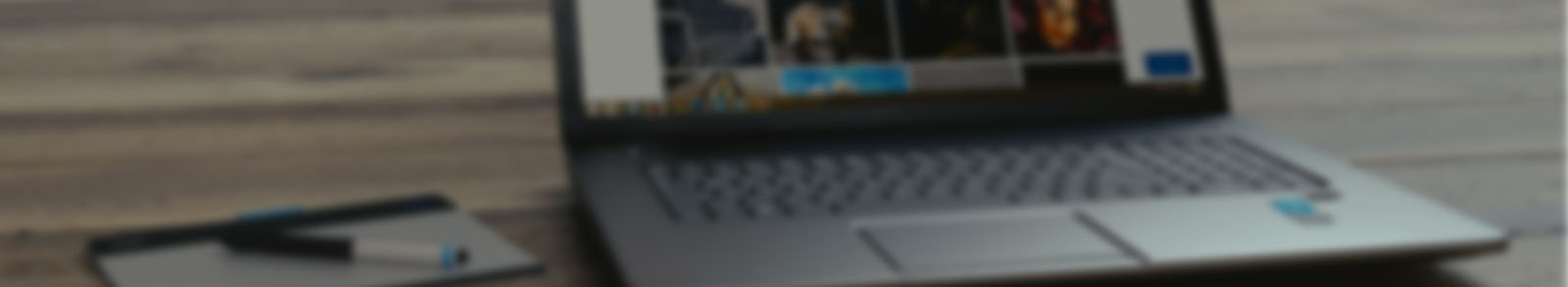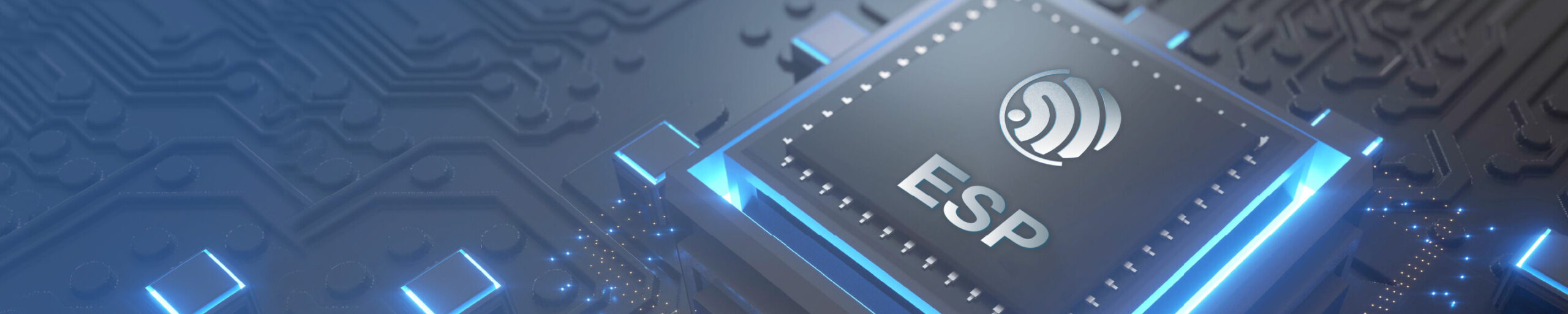Może ktoś posiada żarówkę Shelly Duo ? Mam problem z prawidłowym skonfigurowaniem things.
Odczyt stanu działa. On/Off - działa. Zmiana jasności działa.
Problemem jest zmiana temperatury światła i odczyt obecnego stanu - wartości wyrażane są liczbowo od 2700 do 6500.
Type switch : light "Status" [ stateTopic="shellies/ShellyBulbDuo-xxxxxx/light/0", commandTopic="shellies/ShellyBulbDuo-xxxxxx/light/0/command", on="on", off="off" ]
Type number : power "Moc" [ stateTopic="shellies/ShellyBulbDuo-xxxxxx/light/0/power" ]
Type number : energy "Wat/Minuta"<->[ stateTopic="shellies/ShellyBulbDuo-xxxxxx/light/0/energy" ]
Type dimmer : wdim "Jasność" [ stateTopic="shellies/ShellyBulbDuo-xxxxxx/light/0/status", transformationPattern="JSONPATH:$.brightness", commandTopic="shellies/ShellyBulbDuo-xxxxxx/light/0/set", formatBeforePublish="{ \"mode\": \"white\", \"brightness\" : %.0f }"]
Powyższe wpisy działają prawidłowo, nie działa natomiast :
Type dimmer : wtemp "Temperatura Światła"<->[ stateTopic="shellies/ShellyBulbDuo-xxxxxx/light/0/status", transformationPattern="JSONPATH:$.temp", commandTopic="shellies/ShellyBulbDuo-xxxxxx/light/0/set", formatBeforePublish="{ \"mode\": \"white\", \"temp\" : %s }"]Zgodnie z instrukcją ( https://shelly-api-docs.shelly.cloud/gen1/#shelly-duo-overview) musisz wysłać payload:
{
"brightness": 100, /* brightness, 0..100 */
"white": 0, /* white level, 0..100 */
"temp": 2700, /* color temperature in K, 2700..6500 */
"turn": "on", /* "on", "off" or "toggle" */
"transition": 500 /* One-shot transition, `0..5000` [ms] */
}
A próbowałeś tak?
Type dimmer : wtemp "Temperatura Światła" [ stateTopic="shellies/ShellyBulbDuo-xxxxxx/light/0/status", transformationPattern="JSONPATH:$.temp", commandTopic="shellies/ShellyBulbDuo-xxxxxx/light/0/set", formatBeforePublish="{ \"temp\" : %s }"]
Proponuję zacząć od tesów z użyciem MQTT explorera a jak testy będą pomyślne to dopiero męczyć OH.
Pozdrawiam
@kamikac w tej żarówce okazuje się że "temp" = white
Więc zamiast "temp", użyłem "white" jako dimmer (0-100) i działa pięknie.